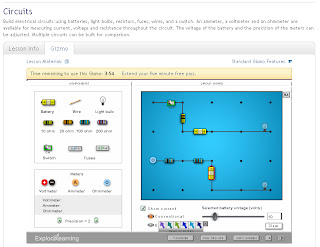Reflective
Synopsis
Over the past
few weeks I have discovered a new world of learning through technology. This
journey has enabled me to expand my existing knowledge of education and adapt
it to a 21st century learning environment. Each week I was given the
opportunity to engage with several different electronic learning devices. While
participating in online activities I was able to gain an in-depth understanding
of how each tool was designed to enhance learning. It has been identified by The
Department of Education and Training (2008) that effective e-learning “can
accelerate, enable, improve and transform student learning opportunities in all
key learning areas and phases of learning.” This avowal advocates the
importance for learning managers to understand and engage with ICTs to promote
positive learning outcomes in the classroom. Lynch and Smith (2007) support
this by suggesting that in order to prepare students for lifelong learning, it
is imperative for educators to gain knowledge and experience of learning areas.
As I had not
engaged with many e-learning tools before, I wanted to explore as many as
possible. I interacted with many of the recommendations and soon discovered
that I was not as much of a digital immigrant as I had initially thought (Prensky,
2001). It was through the discovery and interaction with these tools that I
began to understand the significance of the Technological Pedagogical and
Content Knowledge framework (The Teachers College, 2006). This framework states
that educators must have technical skills, must know the content of what is
being taught, and must know how to deliver this content so as effective learning
is achieved. Without this knowledge successful learning outcomes will not be
achieved, as it is not possible to maximise the potential of the e-learning
tool.
One of the first
e-learning tools I engaged with in this course was the Mobile Phones wiki page.
This was a great learning experience, which introduced me to the concept of
electronic collaborative learning. Beginning this course I had little to no
experience using wikis therefore this became an engaging adventure for me. The
wiki stimulated higher order thinking through the scaffolded learning
experience, and I was able to reconceptualise my image of learning through the
use of mobile phones.
A complete analysis of my experience on the Mobile Phones
wiki page is available here.
Wikispaces
Wiki’s are a
fantastic way for a cohort to engage with a collaborative learning experience.
It is through this collaboration with peers in a scaffolded learning
environment, that social constructivism is encouraged. Through this
constructivism, learners are able to interpret multiple ideas and engage with a
variety of contexts, and are therefore more equipped to apply prior knowledge
to new situations (Schuman, 1996, as cited in Mergel, 1998). The use of wikis
to create valuable learning experiences encourages this use of both social and
cognitive constructivism.
The stimulation
of cognitivist thinking is but one of the many benefits of using wiki’s to
create valuable learning experiences. I have created my own wiki space,
outlining the benefits and challenges of using this as an e-learning tool. I
have also used the opportunity to create an example activity and experimented
with the features of wikispaces.
Using wiki’s in
the classroom transforms students’ education as it creates a collaborative,
non-judgemental environment for learning. Students can engage with their peers
to identify and evaluate different ideas, thoughts and perspectives. Having the
ability to access the wiki from school and at home gives the learner the
ability to engage with the learning experience in their own time, in addition
to participating in classroom tasks.
My wikispace can
be found here.
A blog entry detailing my experience with the wiki can also be found here.
A blog entry detailing my experience with the wiki can also be found here.
Digital Video
I created a
digital video using iMovie on my computer to create an image overlay video. I
used images of my friends and family to create a short movie so as I could
engage with the ICT and use as many features as possible. Research conducted by
Kearney and Shuck (2006) identified that digital videos can be used in schools
to facilitate a vast selection of learning outcomes. The learner is able to
connect through communication, observation, analysis and reflection to engage
with this ICT. This process stimulates higher order and cognitivist thinking,
as the learner is engaged with how the digital movie is constructed and the
message it portrays.
Creating a
digital video through a scaffolded learning experience transforms students
learning as it creates a fun and interesting way to organise ideas. Using
digital video in conjunction with an online mind-mapping tool such as bubbl.us
can stimulate constructivist thinking to further achieve learning outcomes.
Designing a plan with a collaboration of ideas, concepts, images or stories can
facilitate learning in a new and innovative way.
My blog entry
identifying the digital video as an ICT can be found here.
An example of a bubbl.us mind-map that I created can be found in a blog post created here.
An example of a bubbl.us mind-map that I created can be found in a blog post created here.
Glogster
This engaging
ICT allows students to collaborate images, text and audio into an online
scrapbook. This is a great tool that allows for creative and higher order
thinking. This tool could be used in many different ways to stimulate
conversation and teamwork amongst peers. Students could engage with an in-class
discussion, identifying a concept and discussing ways to demonstrate it with
the use of Glogster. It would also be beneficial as a part of an individual
reflective tool, where students can collaborate their thoughts and ideas to
express a particular theme or context.
Glogster can be
used to transform students’ education by providing them with an interesting and
engaging ICT. Beeland (n.d.) suggests that by engaging students in a task, they
become motivated and willing to learn. This imposes the benefit of Glogster for
achieving learning outcomes, as it has the ability to influence a learners’
perception of learning. By incorporating the use of individual or collaborative
creativity, along with an engaging interactive tool, students are given the
ability to demonstrate higher order thinking and creative.
My blog entry
examining Glogster can be found here.
Google Earth
Google Earth is
an engaging way to include meaningful pedagogical design within learning
experiences. Learners are given the ability to engage with real-life images and
investigate their world without leaving the classroom. This is a fantastic way
to incorporate the study of social sciences with ICTs as it gives students the
ability to see the different areas this subject introduces. For example,
students who are investigating the country and culture of Japan can search for
the country and view a three dimensional street view.
A learning
transformation occurs when students are engaged and motivated to learn about a
topic. Google Earth provides learning managers with the tool to create this.
The UNSCO (2010) states “ICTs can
expand access and enhance the quality of education.” Through the use of tools
such as Google Earth alongside a scaffold learning experience, quality of
education can become a rich and engaging pedagogical approach.
My blog entry
with an analysis of Google Earth as an e-learning tool is available here.
Legal, Safe
and Ethical Guidelines
Before I began
this course I was unaware of the broad spectrum copyright covered and the legal
ramifications of breeching it. However I was aware of the possible dangers
learners may incur when participating in online learning experiences. Cyber
bullying, pornography and violent material are a few examples of what can
easily be found online without intention. For this reason, educators need to
inform learners of safe and ethical online practices by education and modelling
through use of ICTs and online material in the classroom. Online filters and
reporting programs such as NetAlert are available for use and can provide
educators with avenues to incorporate a higher level of internet safety in the
classroom.
As a learning
manager, it is my responsibility to be familiar with the appropriate
documentation that outlines the policies of copyright law. Several legislation
documents have been provided by The Department of Education and Training such
as the Copyright Act 1968, the Education (General Provisions) Act 2006 (QLD)
and the Information Privacy Act 2009 (QLD). These documents outline the
provisions in which educators are to comply with in regards to using and
reproducing copyright material.
Throughout the
investigations of digital tools and online learning environments, I have gained
an abundance of knowledge. Participation in group wikispaces and creating
unique individual experiences has made my learning journey extremely engaging
and exciting. I was unaware of the value in collaborative learning, however
have discovered a new innovative way to construct learning environments for my
learners. I hope to inspire the students in my classrooms with engaging and
interactive ICTs, just as discovering them has inspired me.
Throughout my
blog I have posted several examples of ICTs I have discovered and interacted
with. Please feel free to click on the links below to experience this part of
my online learning journey.
Links to Other Blog Postings
References
Beeland,, W. (n.d.). Student engagement,
visual learning and technology: can interactive whiteboards help?. Retrieved
from http://citeseerx.ist.psu.edu/viewdoc/download?doi=10.1.1.135.3542&rep=rep1&type=pdf
Department of Education and Training. (2008). Copyright Act 1968. Retrieved from http://www.comlaw.gov.au/ComLaw/Legislation/ActCompilation1.nsf/0/20470F1CF0D331BDCA25750F000D54FC/$file/Copyright1968.pdf
Department of Education and Training. (2010). Education (General Provisions) Act 2006. Retrieved from http://www.legislation.qld.gov.au/LEGISLTN/CURRENT/E/EducGenPrA06.pdf
Department of Education and Training. (2011). Information Privacy Act 2009. Retrieved from http://www.legislation.qld.gov.au/LEGISLTN/CURRENT/I/InfoPrivA09.pdf
Department of Education and Training.
(2008). Smart classroom bytes. eLearning
for smart classrooms (3rd. ed). Retrieved from CQUniversity e-courses,
FAHE11001 Managing e-Learning,
http://education.qld.gov.au/smartclassrooms/pdf/scbyte-elearning.pdf
Kearney. M., & Shuck, S. Spotlight on Authentic Learning: Student developed digital video projects. Australian Journal of Educational Technology, 22(2), 189-208. Retrieved from http://www.ed-dev.uts.edu.au/teachered/research/dvproject/pdfs/ReportWeb.pdf
Lynch, D.
& Knight, B.A. (2010). The Theory and Practice of Learning Management.
Frenchs Forest, NSW, Australia: Pearson Education Australia.
Mergel, B. (1998). Instructional Design and Learning Theory. University of Saskatchewan. Retrieved from CQUniversity e-courses, FAHE11001 Managing e-Learning, http://www.usask.ca/education/coursework/802papers/mergel/brenda.htm#The%20Basics%20of%20Behaviorism
NetAlert. (2011). Australia’s internet filter. Retrieved from http://www.netalert.com.au/
Prensky, M. (2001). Digital Natives, Digital Immigrants. University Press. Retrieved from CQUniversity e-courses, FAHE11001 Managing e-Learning, http://www.marcprensky.com/writing/Prensky%20-%20Digital%20Natives,%20Digital%20Immigrants%20-%20Part1.pdf
Teachers
College. (2006). Technological Pedagogical Content Knowledge: A Framework for
Teacher Knowledge. (pp. 1017-1054). Retrieved from CQUniversity e-courses,
FAHE11001 Managing e-Learning, http://site.aace.org/pubs/sigs/sig-Mishra-Koehler-TCR.pdf
UNESCO (Institute for Information
Technologies in Education). (2010). Medium term strategy. Retrieved from
http://unesdoc.unesco.org/images/0019/001904/190434e.pdf